AP E-Karshak Portal Registration Crop Booking Online: Andhra Pradesh Govt has been doing many Welfare Programmes and launching many Welfare Schemes for the Welfare of Farmers. CM Jagan is giving First Priority to Farmers, Since he came into the Power. To Mordernize Agriculture and to Fasten E Governance, Recently Ap Govt has launched Started E-Karshak App. In this E- Karshak app, Farmer can register his crop online through this App. Below we are giving you all the details about this E-Karshak App.
By Registering their Crops online on E-Karshak Portal or E-Karshak App, Rythu Brothers can avail many Benifits relating to that Particular Crop, like Guidelines, Seeds availability, Production Detials, market value and many more. Farmers can register Crops like Chillies, Paddy, Cotton, Maize, Etc.
| Name of Portal: | E Karshak Digital Portal |
| State: | Pradesh |
| Started By: | Chief Minister of Andhra Pradesh YS Jagan Mohan Reddy |
| Mode of Apply: | Online |
| Beneficiaries: | All the farmers of the state |
| Benefit: | Digital crop booking |
| Official Portal: | karshak.ap.gov.in |
Go to the official Portal of E-Karshak https://karshak.ap.gov.in/, Through the above Portal you can register Crops
AP Digital Crop Registration Online
Andhrapradesh is called the Rice Bowl of India. Here more than 50 percent of the Population depends on agriculture and associated activities. So AP Govt has started this new E-Karshak app, so that Agriculture activities become easy without any further hurdles.
Guideline of Online Crop Booking
- Aadhaar Number Compulsory
- Farmer should enroll their crop from the Agriculture land itself on the name of Cultivator. Details will be geo-tagged
- Details of Crop Mandotory and Must During Registration
- If 2 or more Crops are Cultivated, then details must be entered using Add Crop option.
- Photos of Crop must be uploaded. Biometric and Thumb Impression is also mandatory.
- The Departments must Register only 75 to 100 Crops a Day. Further Changes can be done by Nodal officer only.
- This Data will be used by Ap Govt at the time of giving Compensation, incase of crop damage, Granting Insurance to Crops and other Incentives.
- E-Karshak Registration District wise in Ananthapur, Chittoor, East Godavari, Guntur, Cuddapah, Krishna, Kurnool, Prakasam, Nellore, Srikakulam, Vishakhapatnam, Vizianagaram and West Godavari.
Jagananna E-Karshak Crop Booking Online
Procedure to Crop Booking at E-Karshak official Portal https://karshak.ap.gov.in/
Farmers Should take the help of Executves or Volunteers to get register their Crops on E-Karshak Portal or App. They must Register Season-wise (Kharif/Rabi) Crops. For more other details Please visit official Portal https://karshak.ap.gov.in/
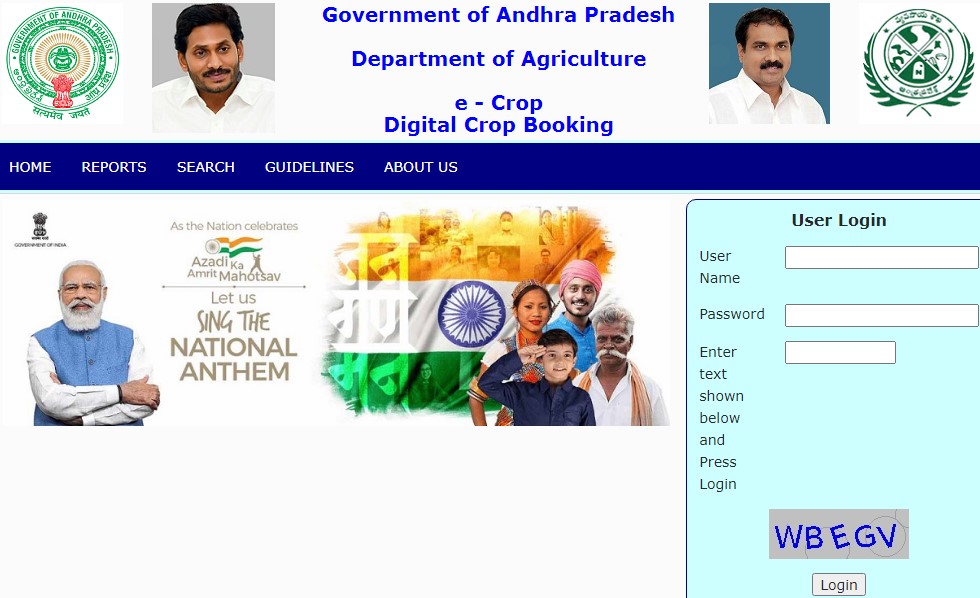
Executive officer should Scrutinize weather all the Crop details entered are correct or not from time to time. Village Wise details are also available on Official Portal https://karshak.ap.gov.in/.
Select Crop Year, Mandal, District, Village, Search By Khata Number of Survey Number.

Farmers need to Login with ID and Password. In the further details Farmers need to enter their Name, Their Father’s Name, Owner’s Cultivator, Crop Name Variety, Mobile Number, Age, etc. Farmer can also take Print out of it.
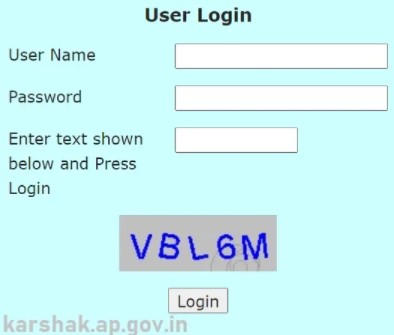
Farmers can also download excel Sheets by clicking on the Excel Button
Frequently Asked Questions (FAQ’s)
What is the Advantage of AP E- Karshak Portal ?
If Farmers Register their crops with land, then they’ll get compensation at time of loss, Insurance and they may also get incentives in futures.
What types of Crops Can i Register online on E-Karshak Portal?
Kharif / Rabi Crops like Maize, Cotton, Red Chillies, Paddy, Cotton etc..
Do i Need to register my Crops on E-Karshak according to the Season?
Yes, Farmer has to register Crops mandatorily according to the Seasons (Rabi & Kharif crops)
Also Read:
- YSR Free Borewell Jalakala Apply Online 2021 / Toll Free Helpline Number
- YSR Aarogyasri Card Status 2021: Aarogyasri Beneficiary List PDF Download
- APOBMMS Loan Status 2021: SC/ST/BC/KAPU OBMMS Subsidy Status
- YSR Pelli Kanuka Status 2021: List Check Amount Application Status
- AP E-Karshak Registration 2021 Online | Digital Crop Booking Form Portal